记录:筛选写书工具的艰苦经历简要记录的自己尝试几种工具的艰苦努力,最后的结论是”Word + Calibre” 制造常用的电子书(DOCX, PDF, EPUB,MOBI和AWZ3等)还是够用的。
自己制作本地的Jupyter Book简单介绍了如何使用 Jupyter Book create 和 build 生成Web 书(当时是以 Python 语言为例)。
使用R BookDown 来写书 - PDF, EPUB和Web版。还是算了吧!记录了使用 R Bookdown 制作 PDF, EPUB和Web 书的经历。不过,R Bookdown 生成的 Web 书不支持交互式算法展示 - PageDown 想完成这一点。调试过程中的麻烦真是不能忍受 - 绝对不比$LaTeX$写书得麻烦来的少!
想着 看到过 Jupyter Notebook 支持很多语言,所以,进一步试一试 Jupyter NoteBook 如何支持R。
需要设置Jupyter Notebook 以包含 R kernel
需要提前安装好 R 和 R Studio
建议将Conda 包源改成国内的源
在Conda Prompt 中conda install -c r r-irkernel安装 R Kernel

进入 R CLI,运行IRkernel::installspec(user=FALSE)以设定全部用户可用
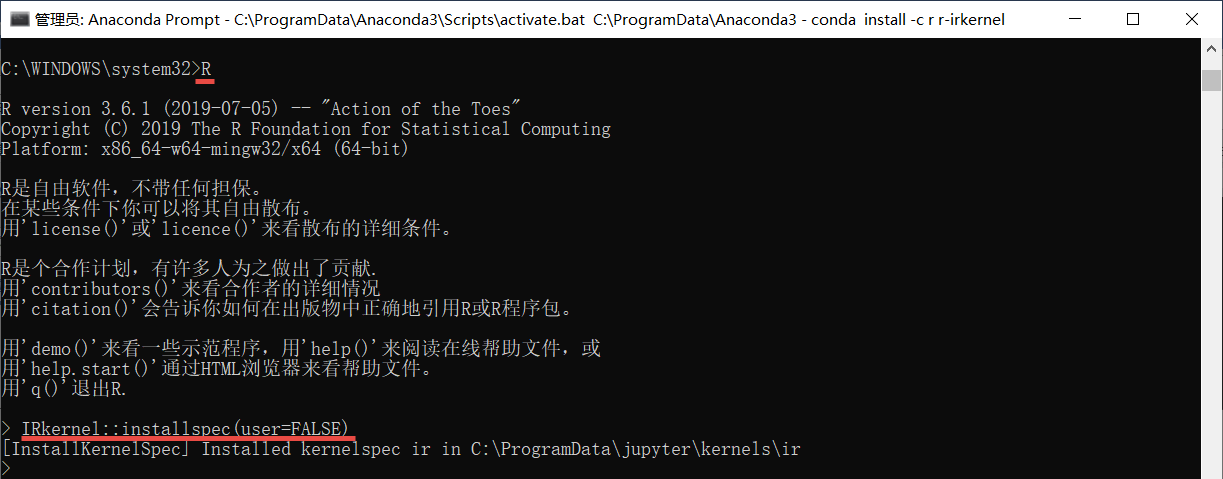
运行 Jupyter NoteBook,可以看到有了R Kernel 的支持
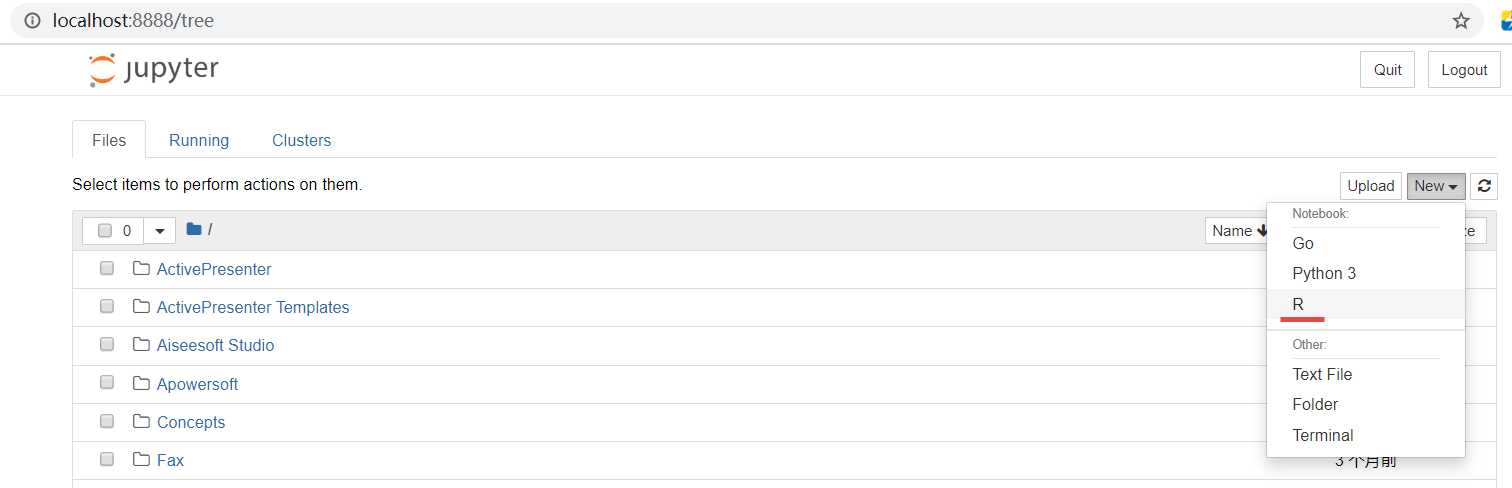
试试,支持了 R 代码 – 简单的可以
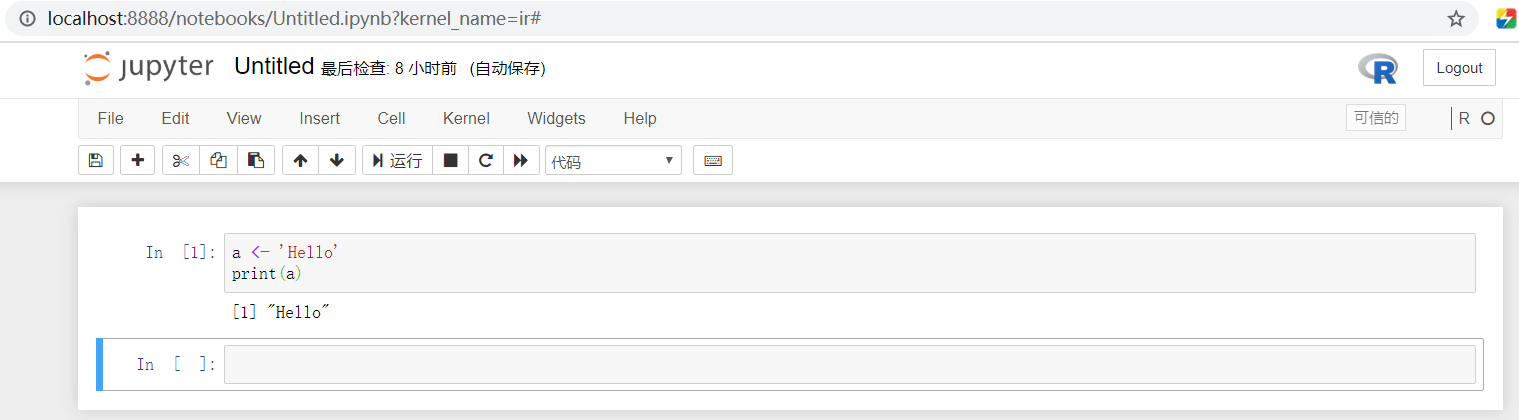
但是,调用library 就不行了
试了很多方式,不是前面没安装好,其实就是没有那些library而已
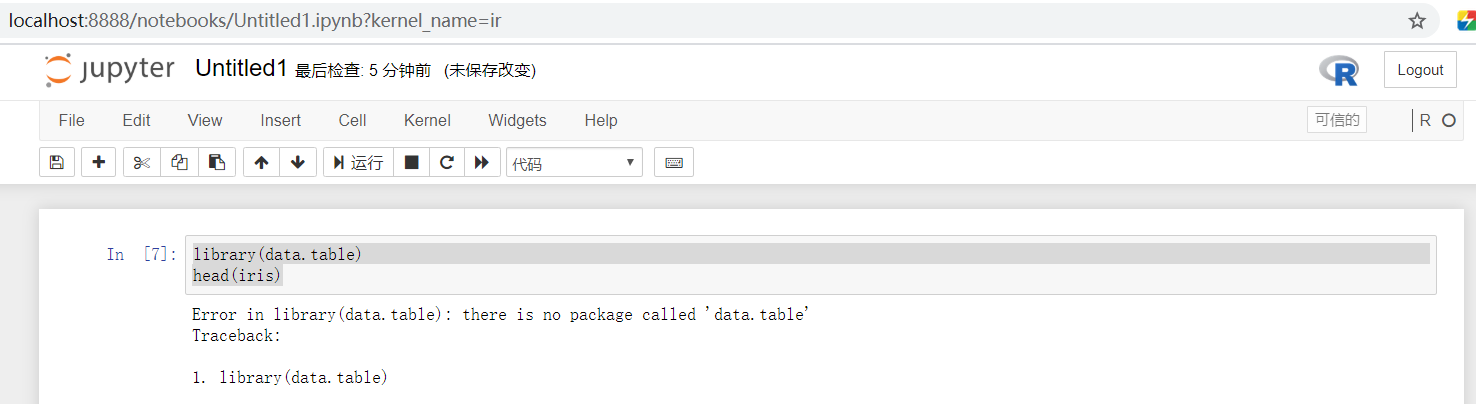
在 R Console 里走一遍那些命令
install.packages(c('repr', 'IRdisplay', 'evaluate', 'crayon', 'pbdZMQ', 'devtools', 'uuid', 'digest'))

过程中弹出个窗口让你选择mirror – 我选了lanzhou。然后,很快就安装完了
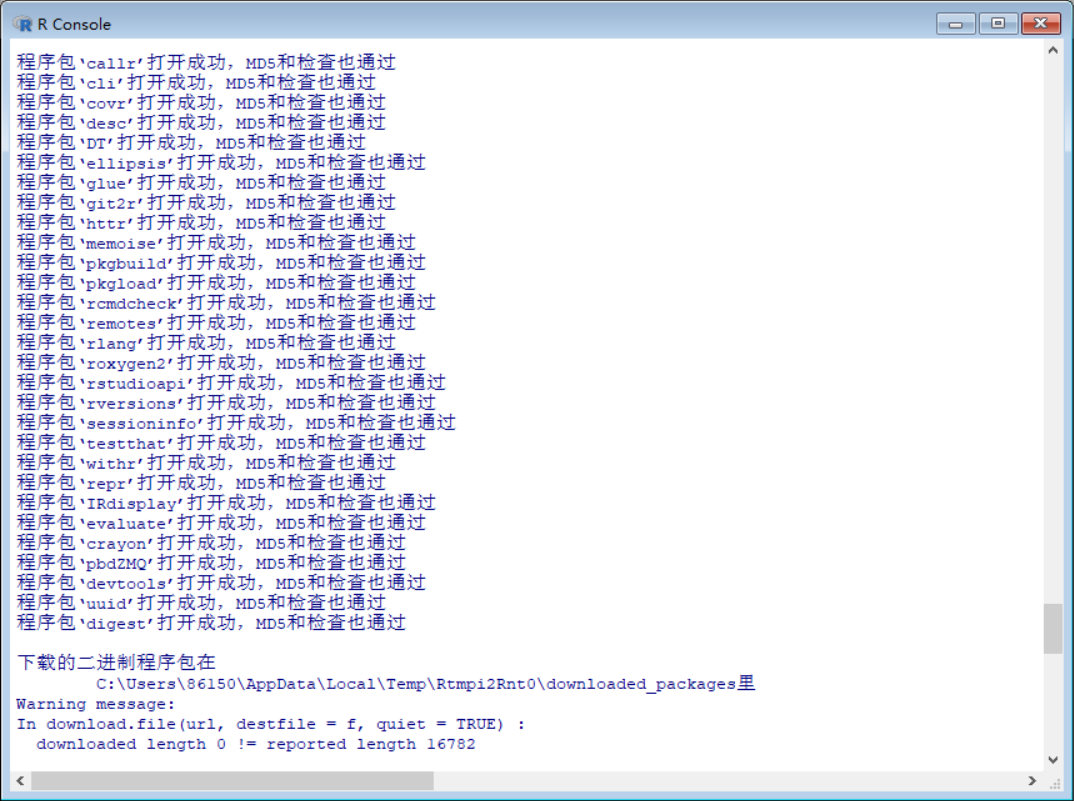
devtools::install_github(‘IRkernel/IRkernel’) – 依赖Git 程序
安装完“Git-2.25.0-64-bit.exe”,再运行此命令就可以了
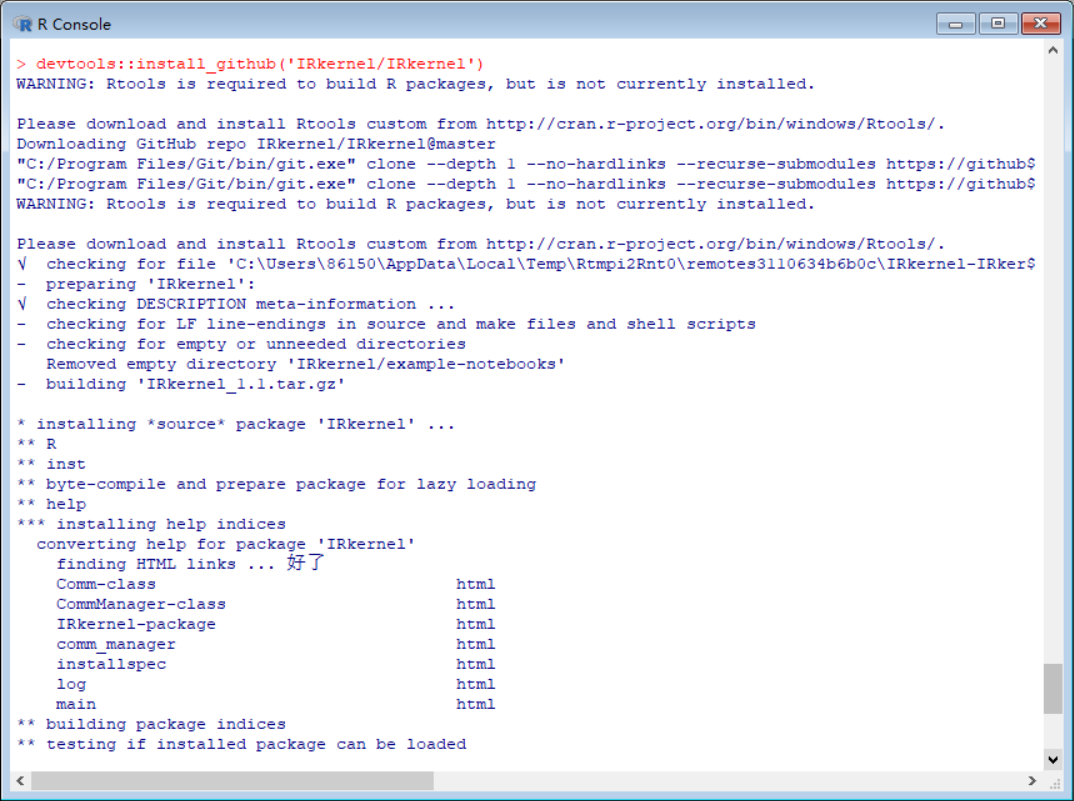
IRkernel::installspec() 和 IRkernel::installspec(user = FALSE) 都没成 – 就算了
简单的R 命令没问题,加载包就不行了。
开始还以为是加载 R Kernel 进 Jupyter Notebook
https://www.jianshu.com/p/8b90c2f12856
library("ggplot2")
ggplot(data = mtcars, aes(x = wt, y = mpg, color = cyl)) + geom_point() +
geom_smooth(method="lm") +
labs(main="Regression of MPG on Weight",
xlab="Weight", ylab="Miles per Gallon")
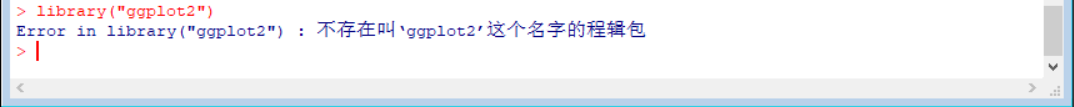
调用 library(),弹出了已安装的包,里面确实没有 ggplot2
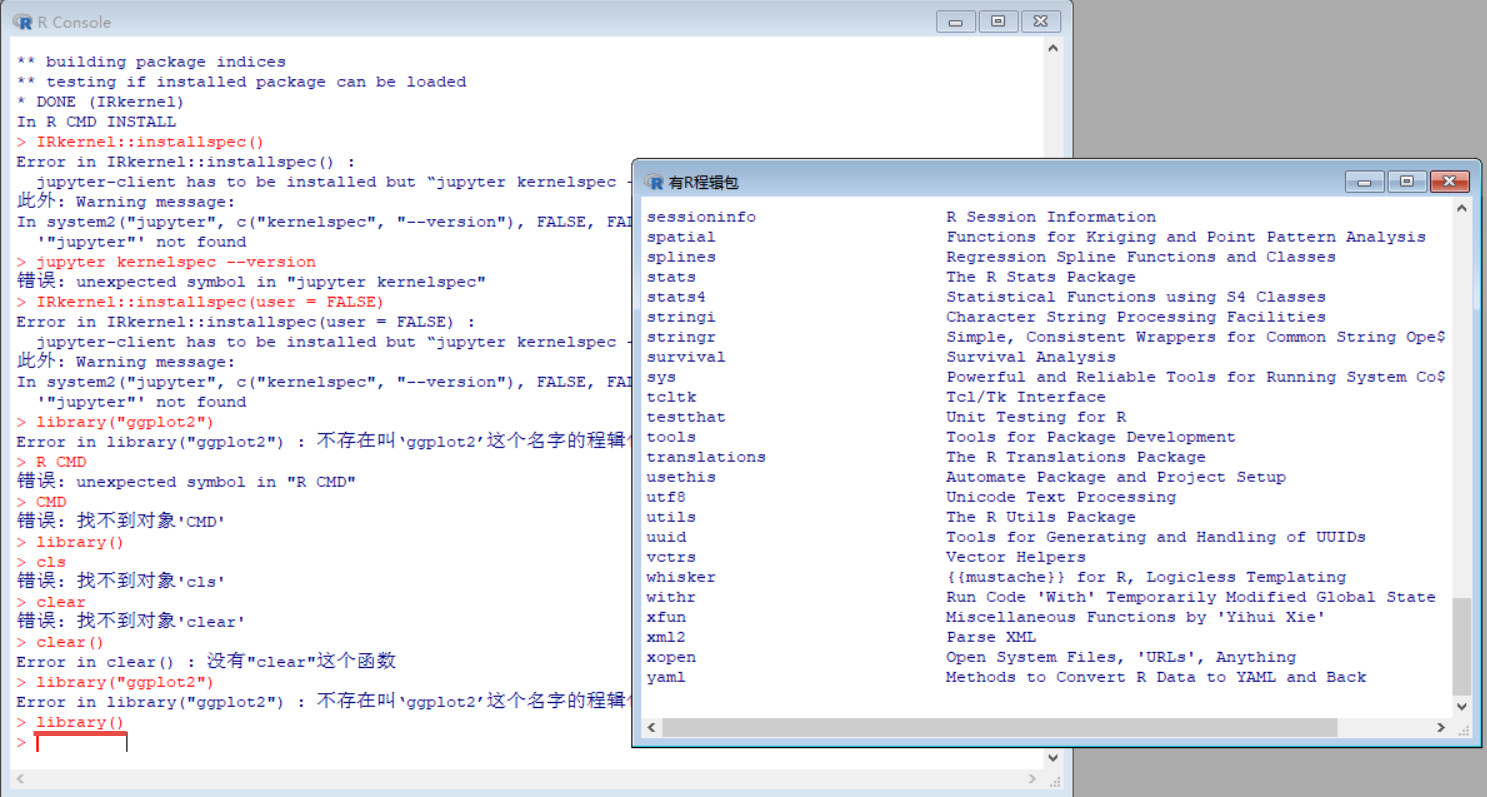
倒是有 datasets 包
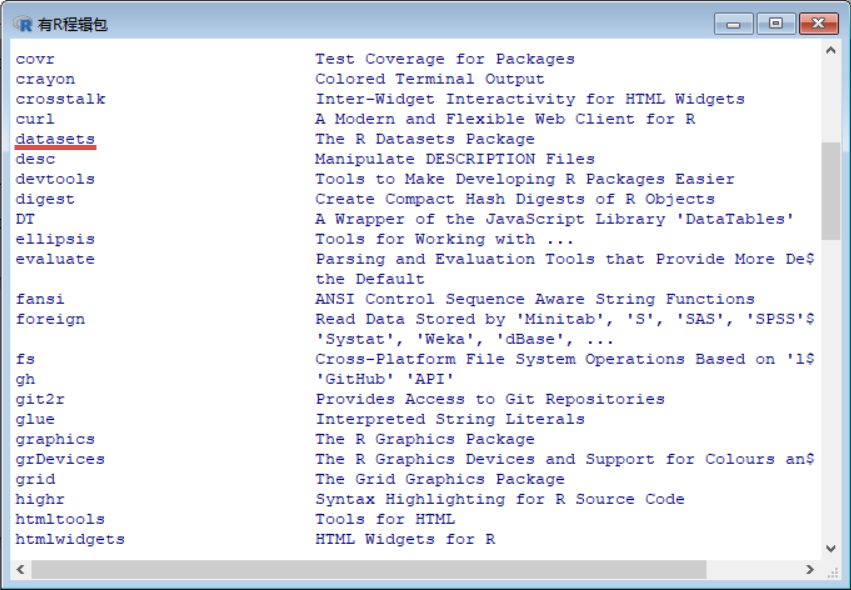

在 Jupyter NoteBook 中试下library(datasets) head(iris) – 可以的
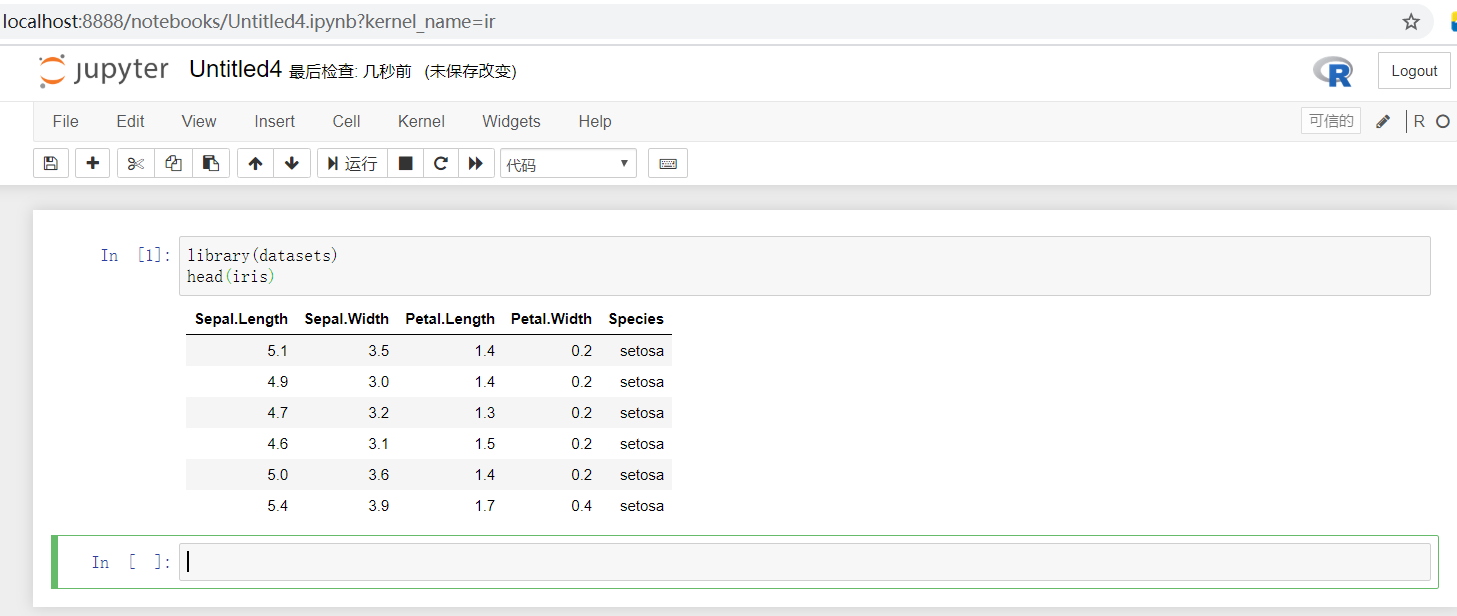
也就是在 R 中能运行的,在Jupyter Notebook 的 R kernel 中也能正常运行
查看R 支持的包是关键。那么,怎么添加一下包呢?

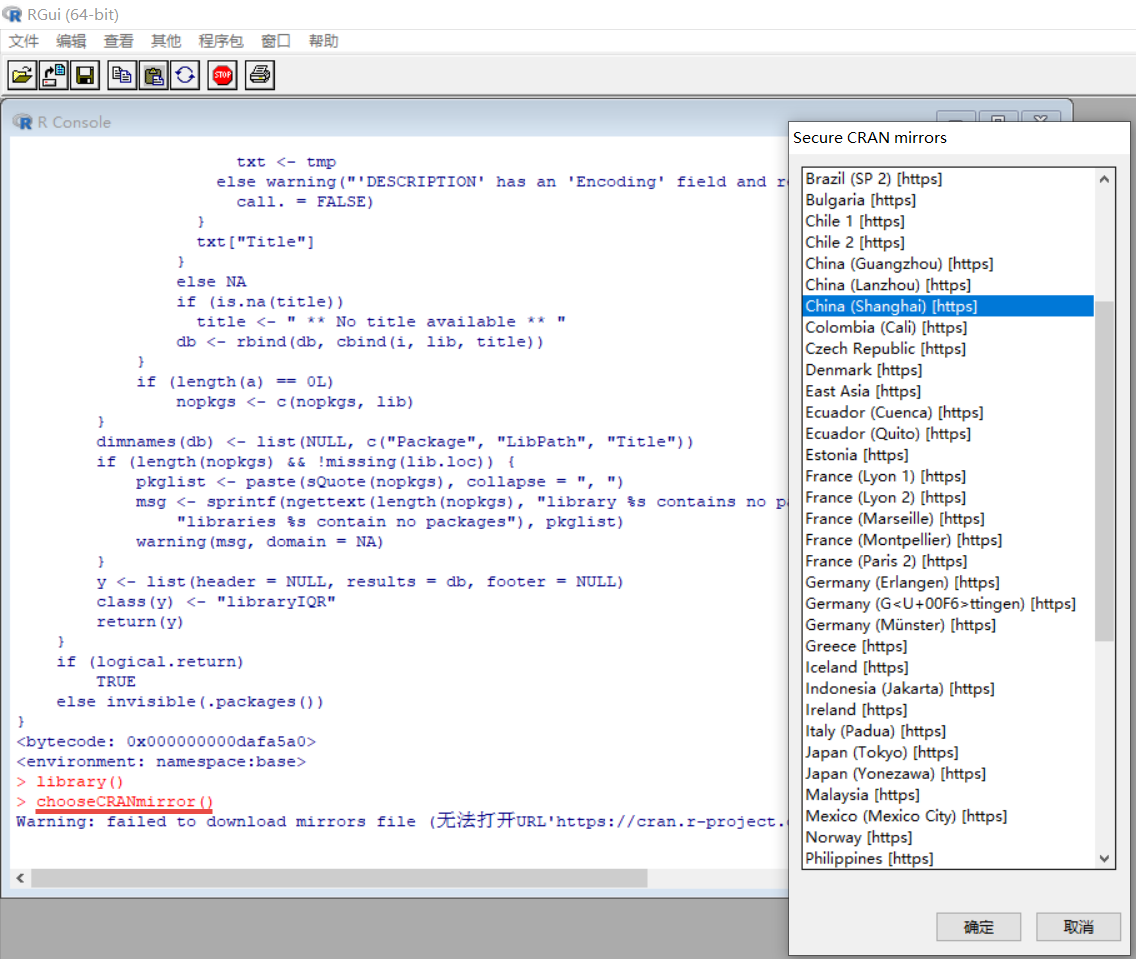
Data.table 和 Ggplot2 的问题的解决 – 就是没有安装那些包而已
install.packages('data.table')
install.packages('scorecard') 就顺带安装了ggplot2
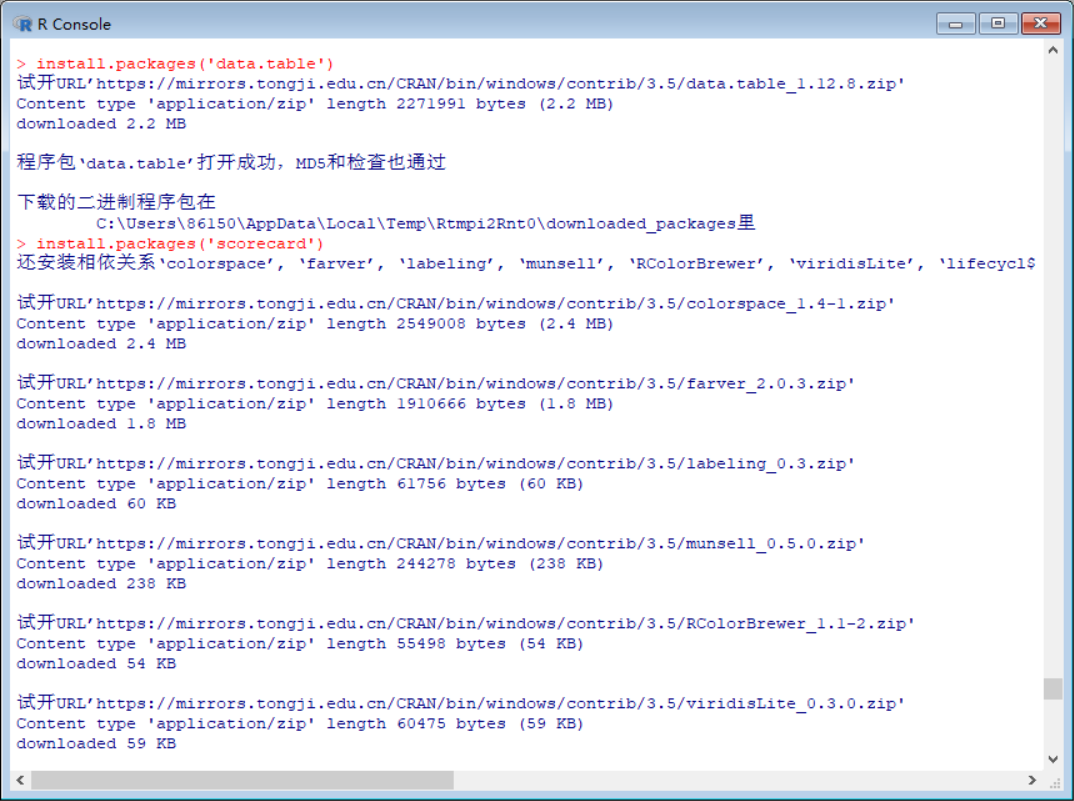
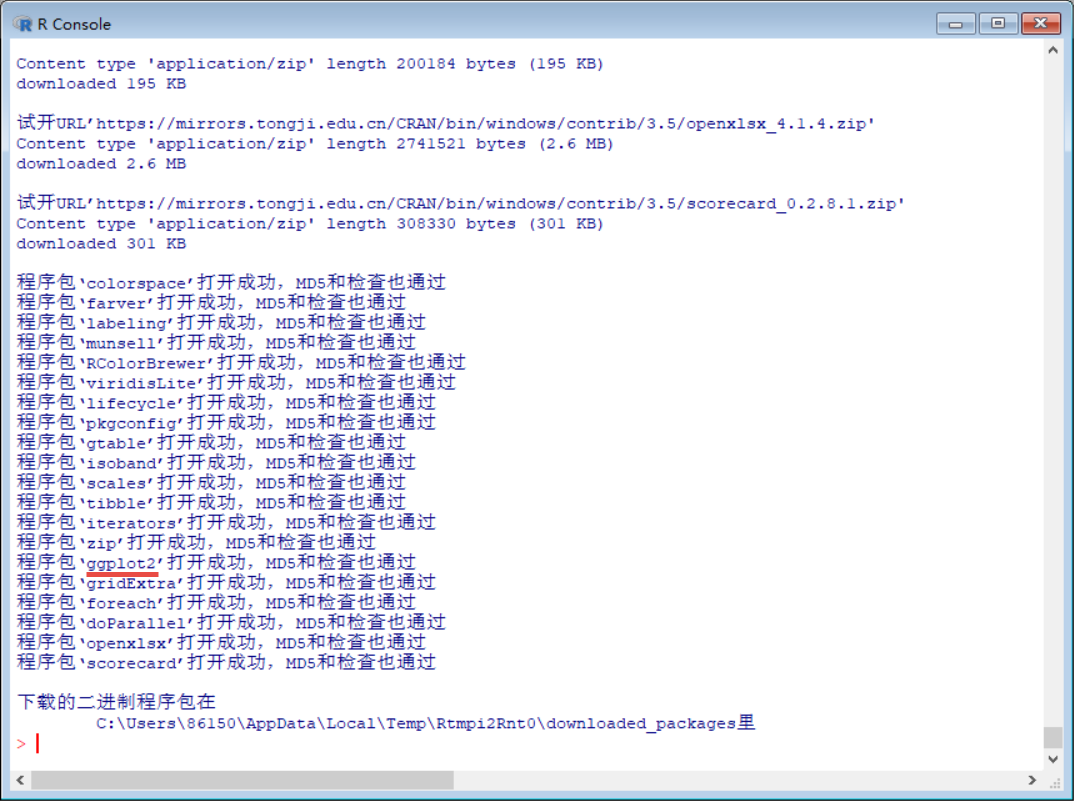
不过,上面是在R 程序里加载了 ggplot2, data.table等,还需要在 Anaconda 的 Jupyter 中的 R kernel 中也加载
在 R 程序加载了scorecard包后,Jupyter 的 R kernel 中是没有 的
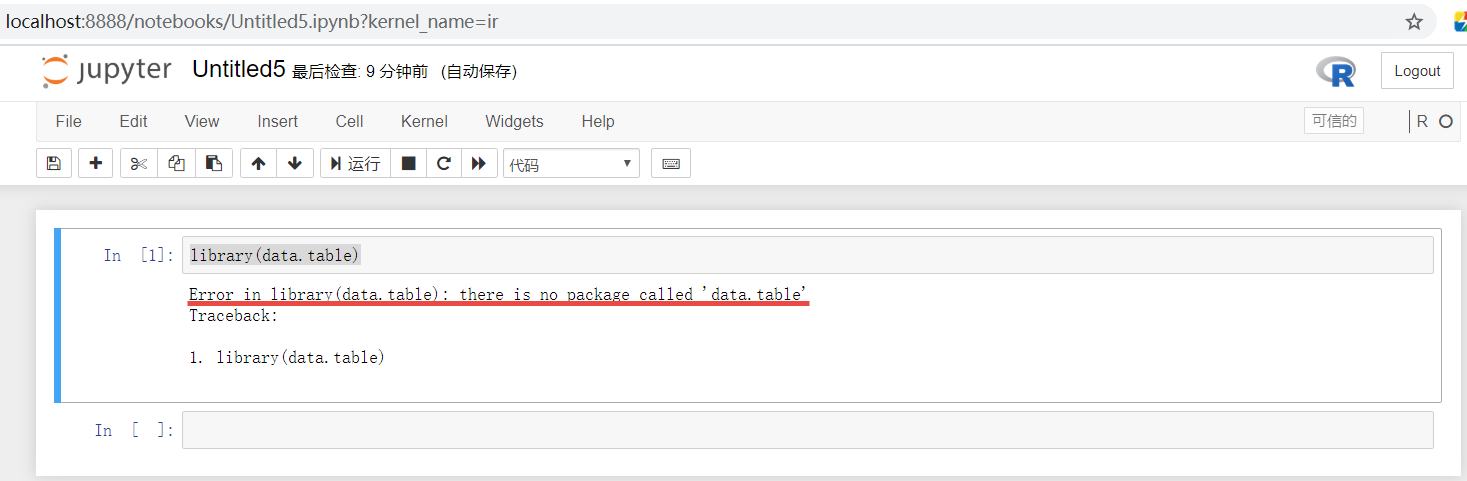
还得在 Anaconda Jupter 中也加载一遍
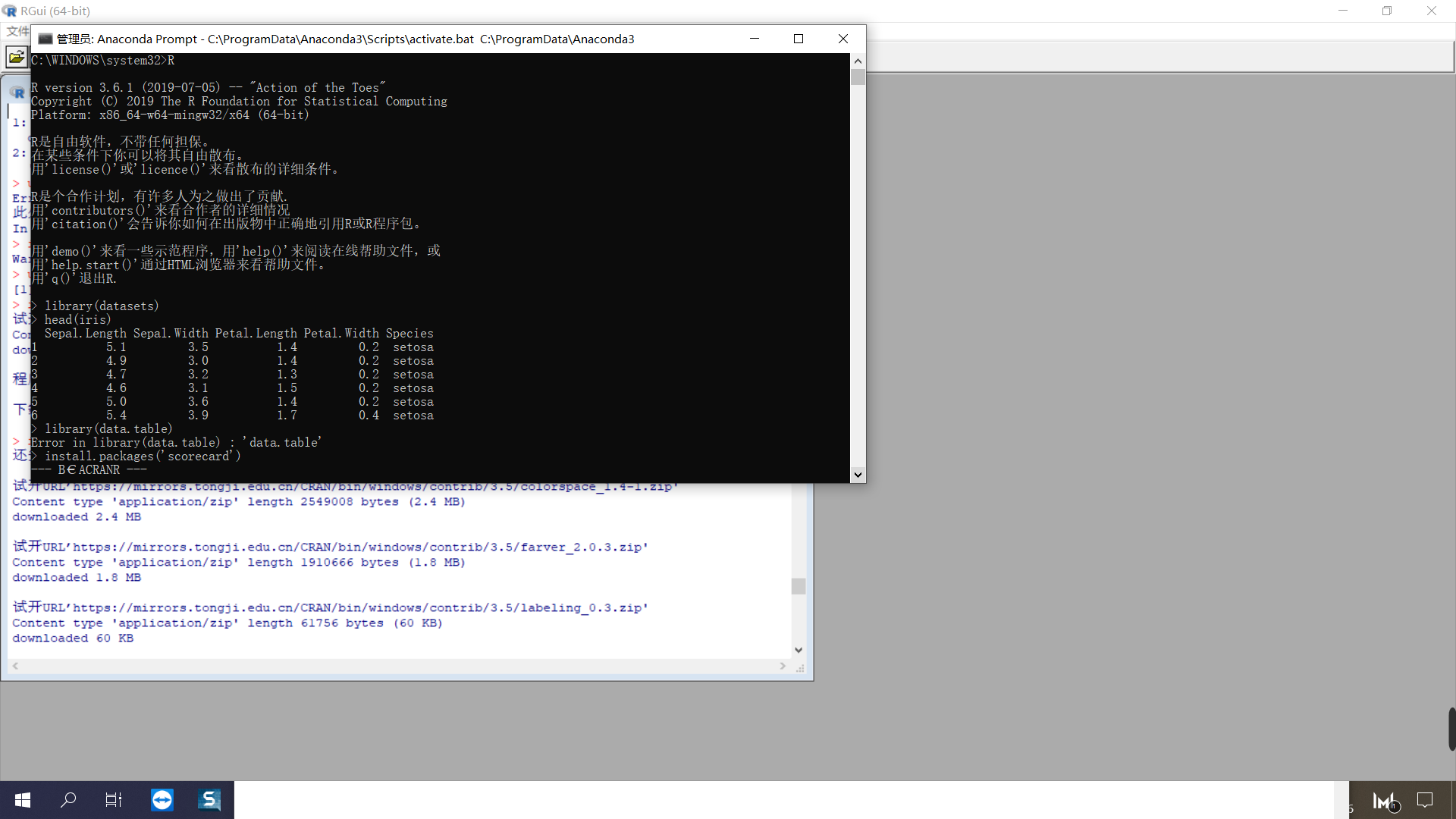

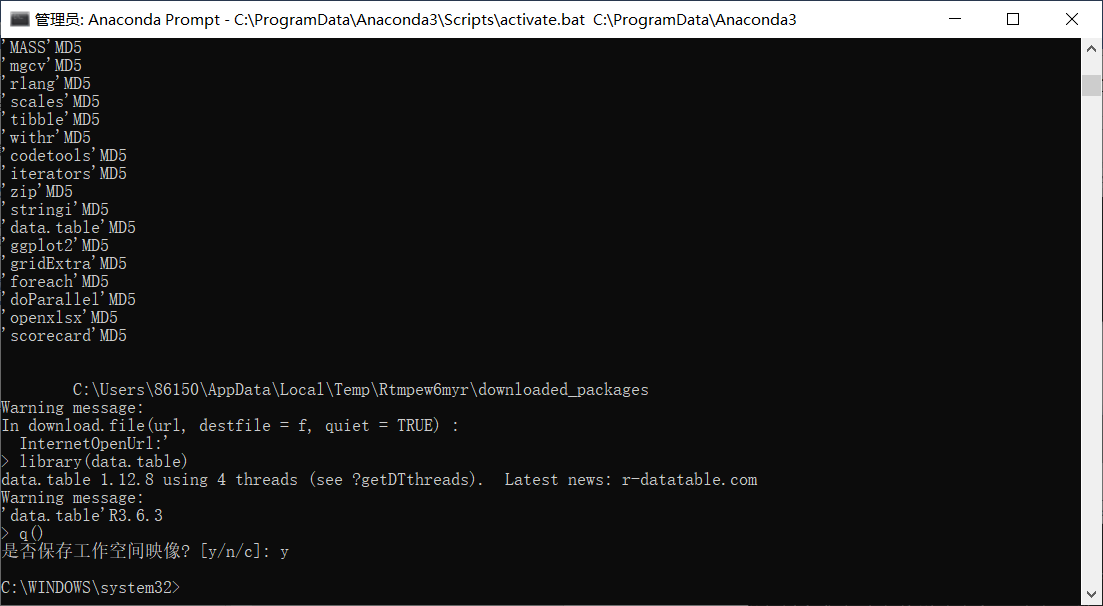
然后,不用再启动 Jupyter 就能使用那些包了
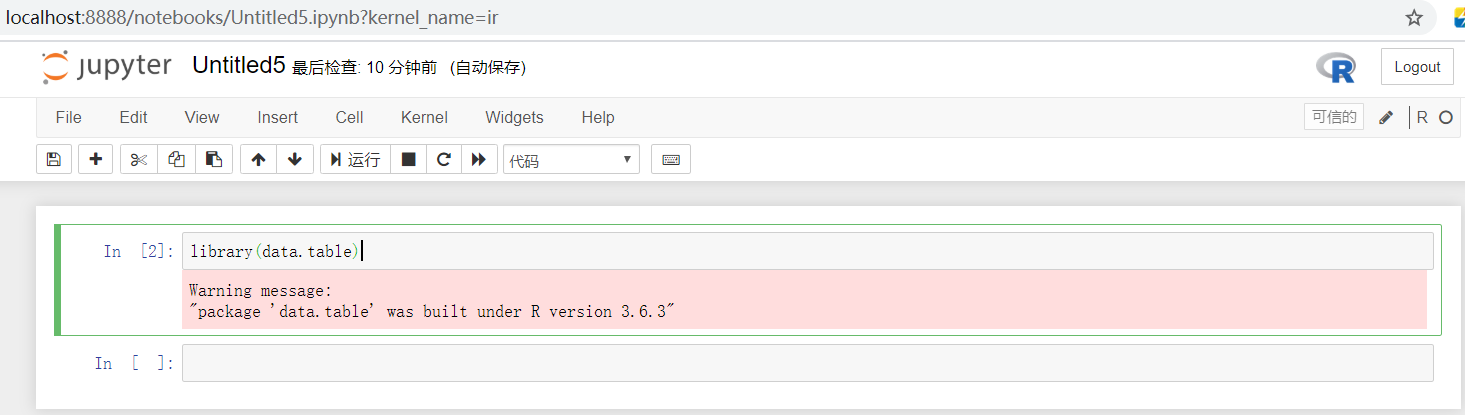
我按照前面最开始安装的 R Kernel 是 3.6.1 版本。而由上面的截图看,data.table 是 R 3.6.3 的。不过,仍然可行
library(data.table)
head(iris)
summary(iris)

试试 Jupyter Book 来写R编程书 - 静态Web书没问题;交互?够呛!
开始应该还是 Jupyter Book 生成Demo
然后修改其中的配置和ipynb文件 - 不过,这时ipynb要New R Notebook - 然后执行一遍
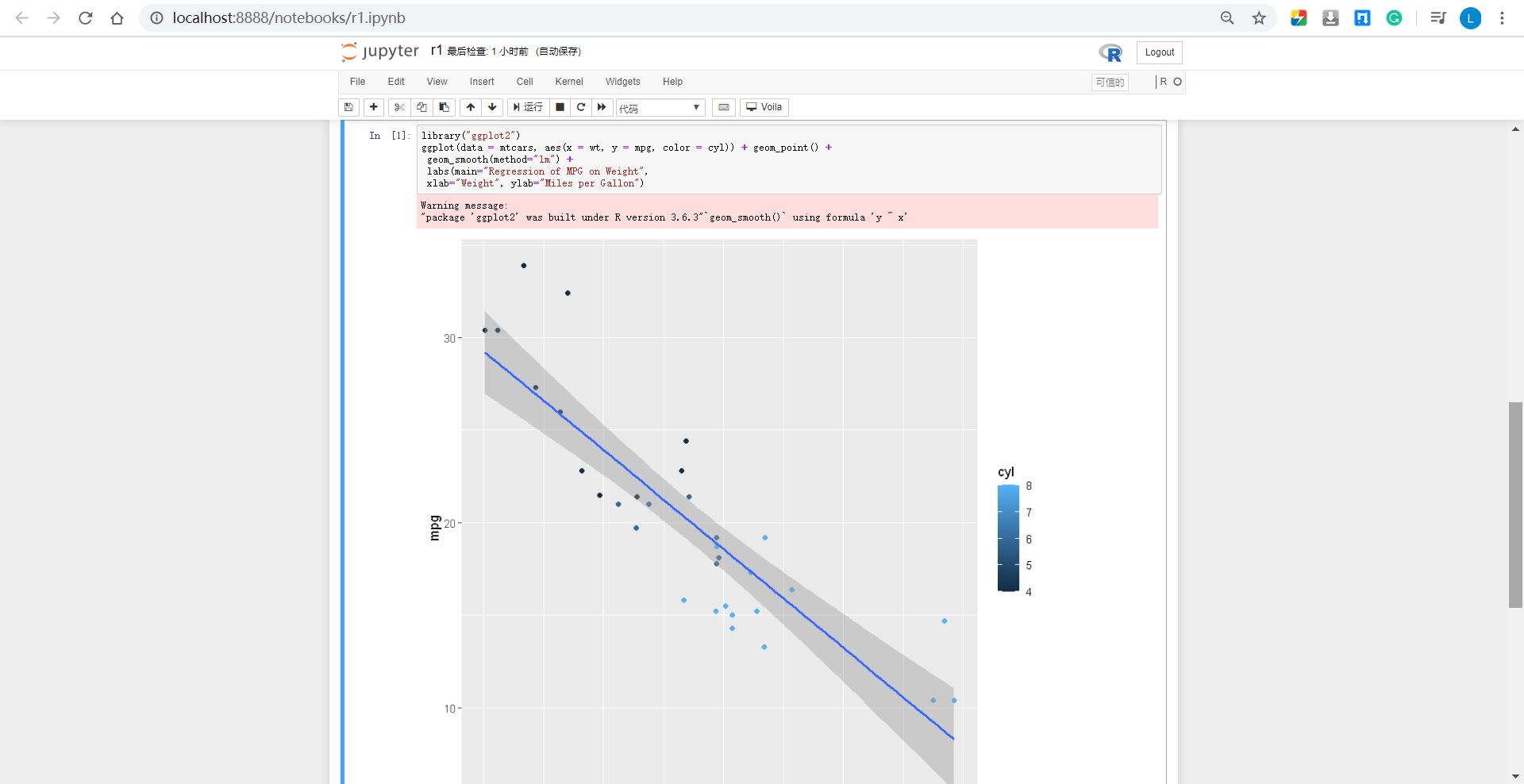
Jupyter Book Build ,进而 bundle exec jekyll serve - 生成的静态Web还是不错的(跟Notebook的效果一致)
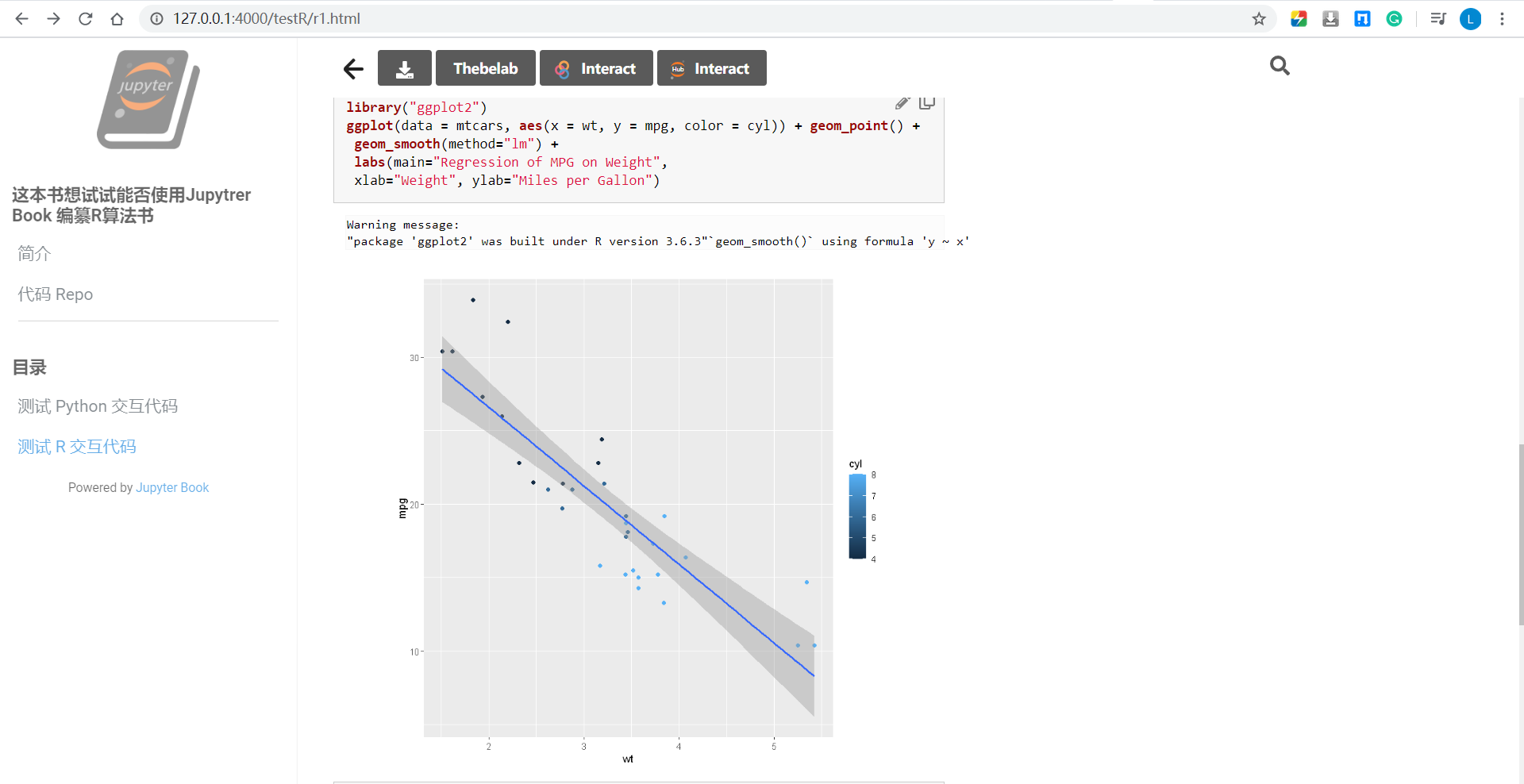
但是,R代码交互就不成了 - “Waiting for kernel” …
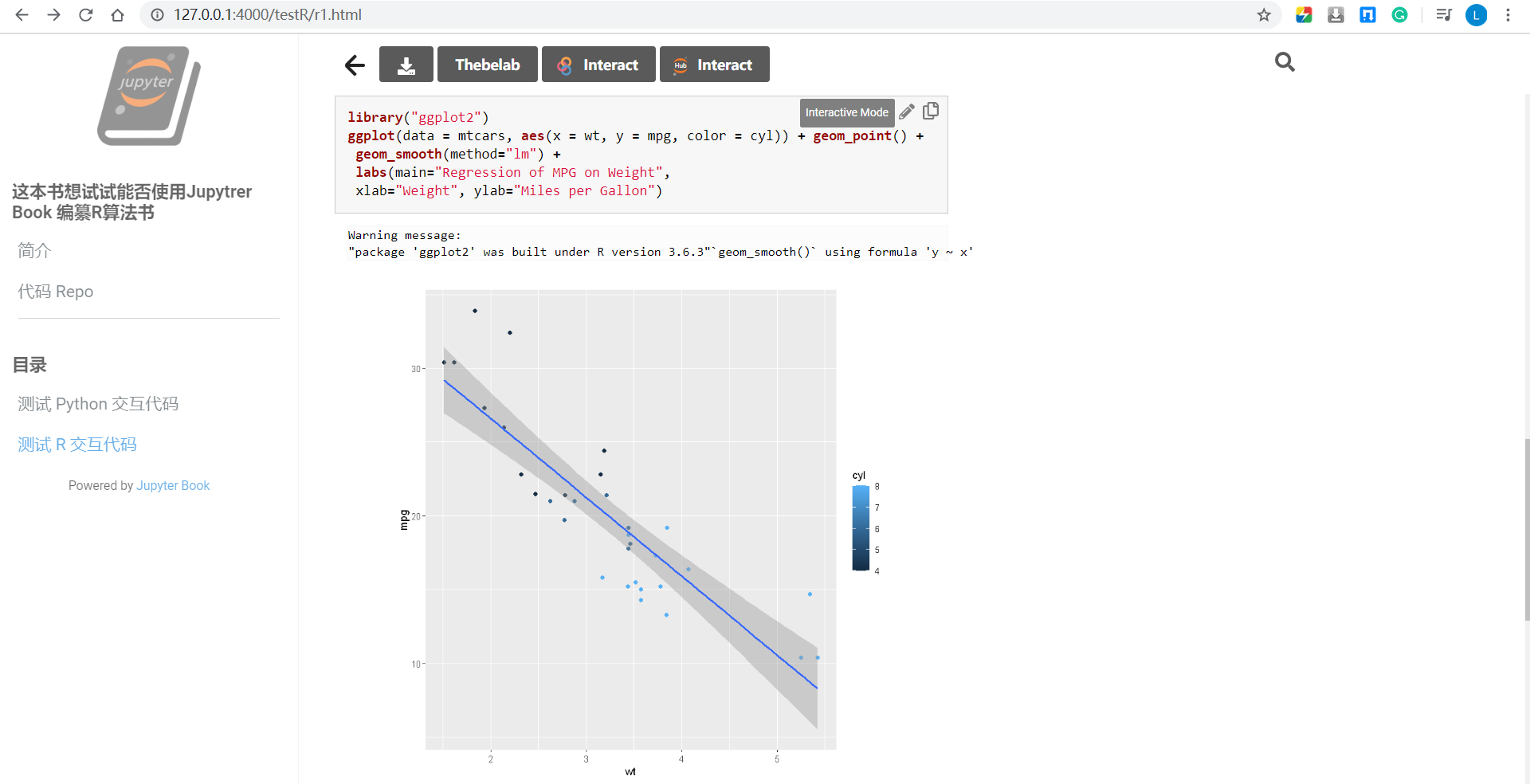
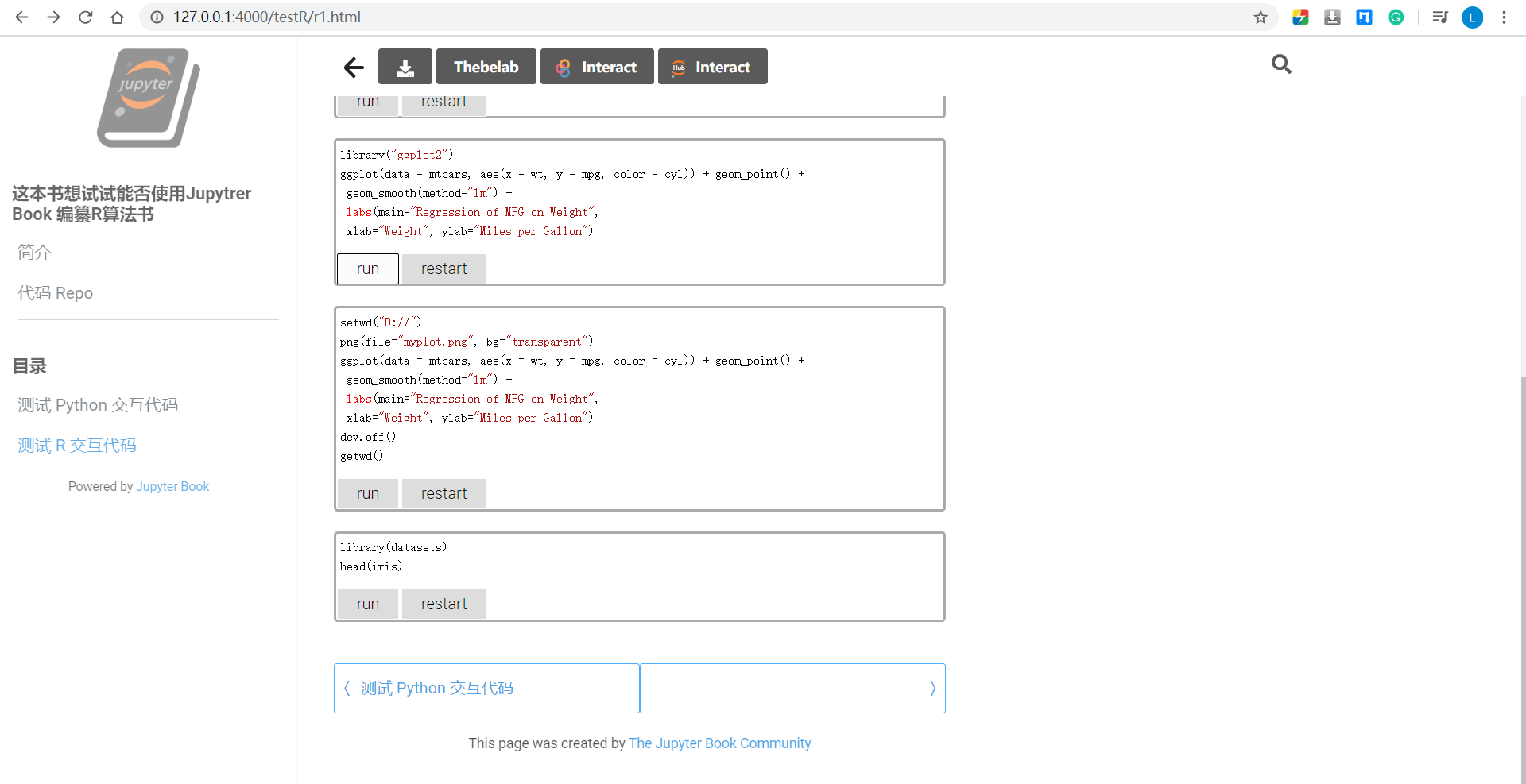
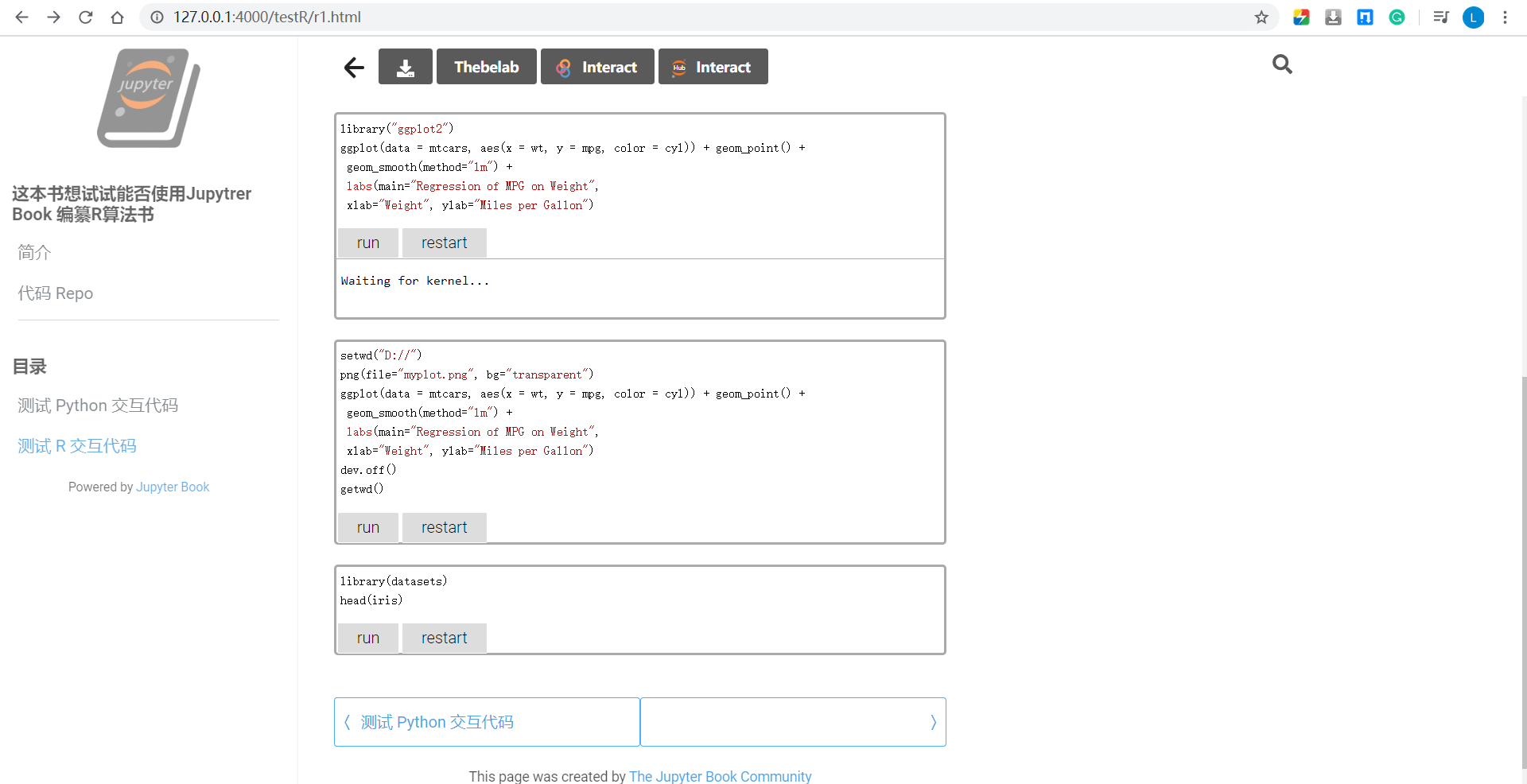
应该是 Jupyter Book 默认只是连接Python kernel. R Kernel? 不知道呢!

查了很久,没有找到解决办法,觉得有必要提交给Jupyter Book 的开发人员 - 不过,不确定是否人家解决了
了解到: 有将ipynb提交至在线Jupyter Notebook Hub 或第三方的方案,不过,毕竟还是效率很低
问题1: 前面的 open(xxx,'rb')解决中文问题
问题2: 就是前面指出的”Jupyter Book不能使用R Kernel” - 似乎只能建一个Docker?
还是有些不甘心,今天再找了下。确实够呛:别人也注意到了这个问题,但是没有解决。
我創建了這個相當簡單的Jupyter Notebook https://github.com/the42/jupyter_golf 使用R內核,基於 https://github.com/jupyter/搬運工,堆/樹/主/數據科學筆記本。
當我嘗試使用活頁夾打開筆記本時,我只能獲得Jupyter的Python風格。有沒有辦法,使用Binder或其他服務,使這個筆記本能夠以最小的努力在網上進行交互?
Ans: 暫時沒有最佳答案 [也就是我这里的问题]
我正在尋找使用Jupyter筆記本和git的任何直接解決方案,因為.ipynb文件上的緩存數據使得難以閱讀差異。
有沒有人知道任何獨立的替代品而不是托管服務器?
Ans: 一種選擇是從.ipynb文件中剝離輸出。然後git diff只跟蹤單元格數據。剝離輸出Jupyter Notebook的一個軟件包是 nbstripout 。
我想建立一個可以通過以下方式支持數據科學團隊的服務器:成為存儲,版本控制,共享以及可能還執行Jupyter筆記本的中心點。
一些所需的屬性:
a. 不同的用戶可以訪問服務器並打開和執行由他們或其他團隊成員存儲的筆記本。這裏有趣的問題是,如果用戶X在用戶Y編寫的筆記本中執行單元格,那將是什麽行為。我猜筆記本應該 NOT 更改: b. 解決方案應該是自托管的。 c. 筆記本應存儲在服務器上或Google驅動器上,或存儲在owncloud的自托管實例上。 d. (Bonus)筆記本將受到git版本控制(git可能是自托管的。不能綁定到GitHub或類似的東西)。
我查看了 JupyterHub 和粘合劑。對於前者,我不明白如何允許跨用戶訪問。後者似乎只支持GitHub作為筆記本電腦的存儲。
您對這兩種解決方案都有經驗嗎?
Ans: Airbnb recently open sourced their internal data science knowledge repository: https://github.com/airbnb/knowledge-repo
從它的自述文件來看,它似乎可以松散地適合您的用例:
知識庫項目專註於促進 在數據科學家和其他技術角色之間分享知識 使用在這些職業中有意義的數據格式和工具。它 提供各種數據存儲(以及管理它們的實用程序) “知識帖子”,特別關註筆記本電腦(R Markdown 和Jupyter/iPython Notebook)更好地促進可重復性 研究
還有一個博客文章評論其動機。
Jupyter Notebook 甚至支持同一个ipynb文件有不同语言的代码运行 - rpy2 - 备存
rpy2
https://cloud.google.com/ai-platform/notebooks/docs/r-python-same-notebook
Create a notebook for use with R and Python
To use rpy2 to work with both R and Python in the same notebook, create a Python 3 notebook. To create the notebook:
-
Go to the AI Platform Notebooks page in the Google Cloud Console.
-
Select Open JupyterLab for the R instance that you want to open.
-
Select File -> New -> Notebook. Select the Python 3 kernel for your new notebook.
Select File -> Rename notebook and change the name of the untitled notebook to something meaningful, such as “rpy2.ipynb.”
The notebook is ready for you to import rpy2 and use R and Python in the same workbook.
Use rpy2 to import R objects
To import R objects with rpy2:
-
In the notebook’s first code cell, enter the following:
import rpy2.robjects as robjects.
-
Click the run button. Python imports rpy2’s functions for accessing and manipulating R objects.
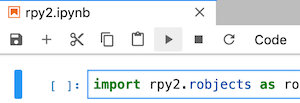
-
To add a code cell to the notebook, click the notebook’s + button.

-
In the new code cell, enter the following:
pi = robjects.r['pi']. -
Click the run button. Python stores an R pi object.
-
To print the value of pi, in a new code cell, enter
pi[0]and click the run button.pi = robjects.r['pi'] pi[0]
Example
https://stackoverflow.com/questions/39008069/r-and-python-in-one-jupyter-notebook
Yes, it is possible! Use rpy2.
You can install rpy2 with: pip install rpy2
Then run %load_ext rpy2.ipython in one of your cells. (You only have to run this once.)
Now you can do the following:
Python cell:
1 | |
R cell:
1 | |
And you’ll get your pretty figure plotting data from a python Pandas DataFrame.
小结
R, RStudio 和 Jupyter R Kernel 是相互独立的
安装完毕后,Jupyter Notebook 对R的支持跟R Project 是一样的
使用 Jupyter Book 写 R 算法书:
静态Web版 - 跟Jupyter Notebook是一致的
但是,不能运行Web上嵌入的R代码 - 而嵌入Python时是可以的,虽然花的时间长些
关于写书和写论文
到目前为止,写书和论文的工具真是用了很多了,有如下的总结:
写书 - PDF, EPUB, AZW3, MOBI
我觉得还是 Word + Calibre 就可以了。
- 活用 Word 的大纲模式,就能够编纂页数很多的书(我编纂过仅2000页的书,没有问题)
- 要解决很多自动问题:图、表和公式的自动编码和引用,参考文献的自动引用等(已解决,另文撰述)
- Word 本身对PDF 的支持就很不错。
- 使用Calibre 导入 Word 文档,经过一些简单的设置就能够导出格式不错的EPUB,AZW3, MOBI等(参看)
不足的就是不能生成算法交互的Web。
写书 - 算法交互的Web书
觉得 Jupyter NoteBook 就可以了:能够支持很多语言。要做的就是讲对应语言的Kernel 加载进 Jupyter Notebook。
论文 - Word + LaTeX
- 中文论文,还是使用Word 吧。主要的挑战就是要解决图、表、公式的自动编号和引用,以及参考文献的格式和引用。
- 英文论文,自然是 $LaTeX$ 不可。


